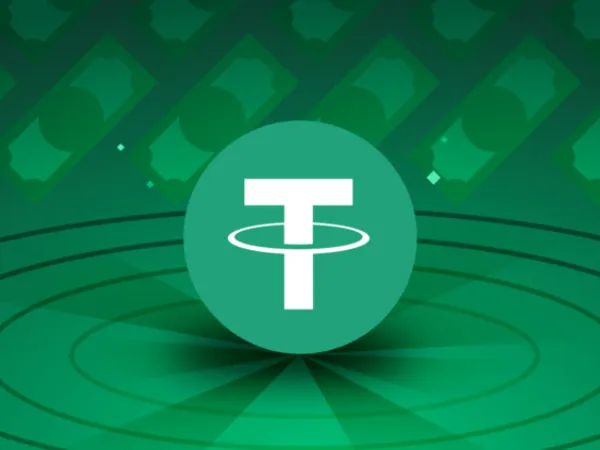Today we want to introduce you to a very suitable digital wallet for those who want to get familiar with Ethereum, which is MetaMask wallet. To understand what MetaMask wallet is, its advantages and disadvantages, and a detailed guide on how to register an account, please follow our article below.
What is MetaMask Wallet?
MetaMask Wallet is a type of digital wallet used to support users of MyEtherWallet to access the decentralized web, which means helping them get acquainted with the Ethereum token quickly and easily. MetaMask is a tool of the addon type (an application that enhances the features of the software it accompanies) and also a plugin tool (a supporting tool for embedded applications).
MetaMask can enhance the security of your account to avoid keylogger attacks. By successfully logging into MetaMask, you can access your MyEtherWallet account.
MetaMask and MyEtherWallet can be said to operate similarly, both connect to the Blockchain platform via a unique string of characters or Private Key.
The MetaMask development team has set a goal to “Make ETH accessible to everyone” and has developed it on most popular browsers like Opera, Firefox, Chrome, Brave… so as to reach as many users as possible.
Highlight Features and Pros and Cons of MetaMask
Key features and advantages:
- Open-source: You can review the source code of the wallet and use it to create your own (possible but not necessarily recommended). It is open-source because during use, if you find any issues, users can contribute and improve the application.
- HD Wallet: The HD wallet has the advantage of quick and simple backup of public/private key pairs because you only need to back up once. MetaMask being an HD wallet can help you perform this task.
- Online transactions: With MetaMask, you can easily buy Ethereum online because it has linked with Coinbase (a favorite wallet among Americans frequently using fiat currency) and ShapeShift (specialized in virtual currencies). Therefore, MetaMask is suitable for users residing in the U.S. who want to convert their money into ETH.
- Supports Ethereum and all tokens built on the ERC-20 platform.
- Intuitive and visually appealing interface, yet easy for first-time users. The nice interface is thanks to a talented development team, especially UI engineers (specialists in user experience). Additionally, the wallet supports up to 18 different languages, making it quite versatile for many customers.
- Customizable transaction fee: Different transaction fees result in different processing speeds, like choosing different shipping methods for packages. This flexibility suits various work needs.
- Private key stored on the user’s machine: MetaMask allows users to store their private keys locally, providing peace of mind and accountability, with responsibility lying with the user if lost.
Disadvantages of MetaMask:
- Being a digital wallet, it shares typical advantages and disadvantages of digital wallets, including lower security compared to cold wallets. It operates online, so hacking threats are unavoidable. Limit risks by storing only necessary coins and using multiple wallets/accounts.
- Browser access: Browsers inherently pose risks of unauthorized access and data collection. However, since major browsers are used, these risks are relatively lower.
Guide to Creating a MetaMask Wallet
First, download the app to your computer, but beware of many impersonation apps. After downloading, open the application and click on “GET STARTED” on the initial interface.
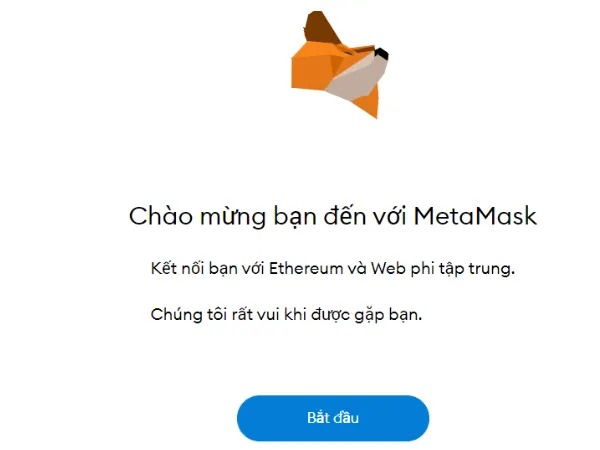
Click on “Create a wallet” on the right side.
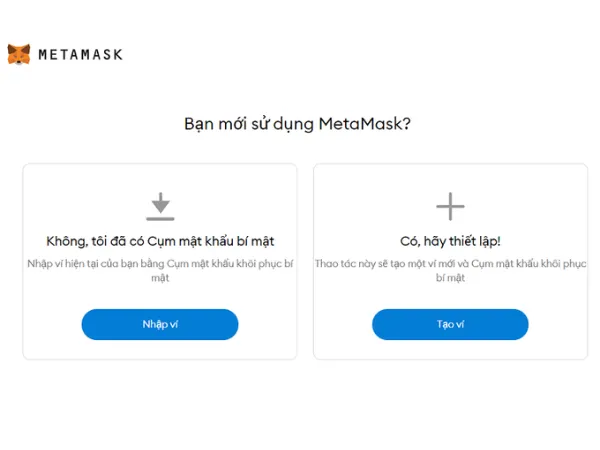
To accept the terms provided by the wallet and continue, click on “I agree”. Enter a password for the wallet twice, ensuring both entries match.

The page will provide you with 12 English words to back up; once received, write them down and keep them in a secure place in case needed.
Click on the icon as shown to retrieve the 12 backup words.
They will ask you to input these 12 words in the same order and vocabulary as you received initially. Complete this mini test to confirm you have stored them securely.
To finish, click on “ALL DONE”.
Conclusion
This article provides basic information about MetaMask, including what MetaMask is, its standout features, and a detailed guide to creating an account. Hopefully, after reading, you will be familiar with a new wallet type for your work.
Read more: Payeer wallet