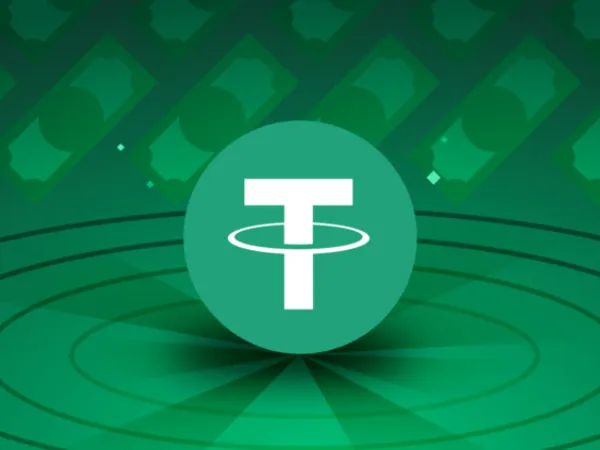Electronic transactions have been booming in recent years due to their convenience, along with familiar wallets like Momo, Viettelpay… today we want to introduce AToken Wallet, a popular wallet recently. This article will provide you with what AToken Wallet is, its utilities, how to create an AToken Wallet, and some related issues.
What is AToken Wallet?
AToken Wallet is the flagship product of AToken Limited (a renowned Blockchain company), known as a decentralized electronic wallet. Users can store cryptocurrencies like BTC, ETH, USDT in AToken Wallet.
Besides storing cryptocurrencies, AToken Wallet also offers other services which will be detailed below.
Utilities of AToken Wallet
Some utilities of AToken Wallet include:
Multi-asset Wallet:
Helps users store various coins from popular Blockchain systems: ETH, ATOM, BTC, … and the range of supported coins will expand in the future to meet user demands.
DeFi
Supports integration with DeFi applications. Active contact with decentralized products.
Staking
You can use AToken to stake certain cryptocurrencies, such as Cosmos or Polkadot, which are supported by the wallet.
DApp Usage
AToken Wallet is integrated with DApps to serve users who want to play DApp games or use other services here. AToken is continually improving and upgrading to support additional services for users.
Free Transactions
You can make 3 free BTC transactions per day.
Manage Multiple Wallet Addresses
To facilitate diverse user needs, AToken Wallet allows users to create multiple wallet addresses.
Currency Exchange
This service is supported on the SWTF platform, enabling users to swap various cryptos conveniently
The exchange rate calculation depends on major exchanges, with each transaction incurring a 0.2% conversion fee.
Accelerated Transactions
AToken Wallet offers a solution to speed up transactions by paying miners, thus ensuring quicker transaction times.
Guide to Creating an AToken Wallet
Visit the AToken Wallet homepage and you will see the download button for the AToken Wallet app. Remember to select the app appropriate for your operating system.
After installing the application, open it and click “Skip”
Then complete the Captcha code
Upon successful verification, select “Me” at the bottom right of the screen
Go to “Sign in” to register an account
Fill in the required information and click “Sign in”
After account creation, the next step is to create a wallet by selecting “AToken”
Select “Create Wallet” to set up a new wallet
Follow the instructions as guided

After filling out, click “Create” and complete the Captcha
Successful verification means you have created your AToken wallet. The next step is to select “Back up now” to back up the wallet in case you forget the password or lose your phone.
The screen displays 12 words in foreign language, which you need to remember exactly or store securely. If someone else knows these 12 words, they can steal your wallet.
Save these 12 words, select “Back up now” and the page will show 12 blank spaces for you to verify if you’ve stored the 12 words. Successfully filling them means you’ve completed the wallet registration.
Other Common Questions
Here we answer questions that many users encounter during usage.
Is it safe to use AToken Wallet?
AToken is managed and developed by Huobi Exchange – a well-known company in the Blockchain industry. Additionally, AToken is also invested in by Node Capital and Jinse.
AToken Wallet is based on a decentralized online wallet, with “private key” and “mnemonic words” managed at the user’s discretion, ensuring objectivity and transparency in security.
Two years of operation without major incidents prove the safety of AToken.
What are the transaction fees for AToken Wallet?
AToken Wallet is completely free for all users. You can make 3 transactions per day without any fee. However, online transactions require a small fee to miners for faster processing.
How to retrieve and store Private Keys?
Click “Me” and select “Wallet Management”
Click “Export Private key”
Select the crypto type and enter your password for confirmation.
Store the Private Key carefully and keep it secret
Follow the visual guide for instructions
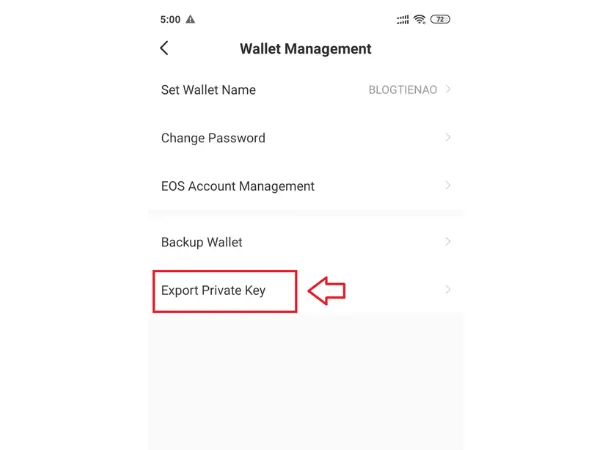
What to do if you lose your Private Key?
If you forget your password or lose your phone, that’s when the 12 mnemonic words become useful. By entering these 12 words exactly, you can recover your Private Key.
Conclusion
With the information about AToken Wallet presented here, including: what AToken Wallet is, its prominent features, how to create an AToken Wallet, and some frequently asked questions, I hope this article has been helpful for your investment activities.
See more: What is BTC Wallet?