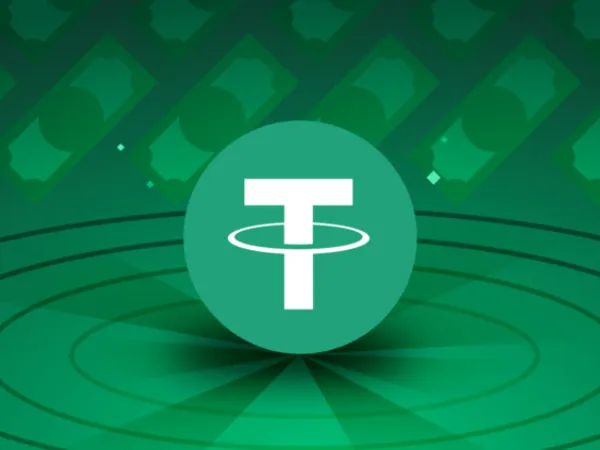Alongside many ETH storage wallets and tokens on the ERC-20 platform that many people are familiar with such as Trust Wallet, Trezor Wallet, Ledger Nano S wallet, Jaxx Wallet… today we want to introduce you to a type of wallet that is also currently popular, which is MyEtherWallet. This article will explain what MyEtherWallet is, give a quick review of MyEtherWallet, how to create a wallet, and how to use MyEtherWallet.
What is MyEtherWallet?
MyEtherWallet is an electronic wallet capable of storing Ethereum specifically and tokens on the Ethereum platform generally.
Notably, MyEtherWallet does not store your coins on its servers, but rather through network nodes.
This is what differentiates MyEtherWallet from other wallets such as Blockchain Wallet, Coinbase Wallet… It also gives MyEtherWallet an advantage: when the website is down, you can still access your assets through other gateways such as Trust Wallet, Private key, Trezor Wallet…
Additionally, MyEtherWallet is also known as MEW.
Review of MyEtherWallet
Below is a list of some pros and cons of MyEtherWallet:
Advantages
- Does not hold users’ tokens, so even if the website fails, it does not hinder your access to assets.
- Quick and easy to perform transactions on MyEtherWallet.
- MyEtherWallet has relatively low fees.
- The wallet can operate offline, which is a significant utility.
Disadvantages
- Lack of account security layers such as 2FA, identity verification…
- Does not support Vietnamese language, which can pose certain difficulties for Vietnamese users.
How to create a MyEtherWallet
You can create a MyEtherWallet in one of three ways:
- Using the “MEWconnect” app on mobile devices
- Using mnemonic phrase – Mnemonic Phrase
- Create a wallet via Keystore File
In this article, we only mention creating a wallet with the mobile app because it is simple, convenient, and easy to use.
Using the MEWconnect app on your phone:
- The MEWconnect app currently supports Android and IOS operating systems, ensuring service for a large user base.
Just go to the app store, search for “MEWconnect” and download the app as shown in the picture.
- After successfully installing, open the app and click on “CREATE NEW WALLET” as shown.
- Set a password for the wallet and re-enter it, making sure both entries match.
- Once the password is set, wait a few minutes for the server to complete the wallet creation process. When you receive a success notification, press “START USING MEWCONNECT”.
- Backing up your wallet allows you to recover your assets if you are unable to access your wallet.
Click on “Back up now” to start backing up the account.
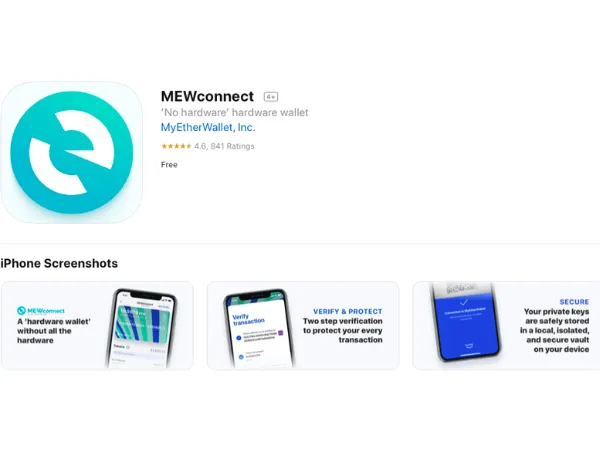
The server will provide you with 24 mnemonic words, keep these words safe, as they help you access multiple Ethereum wallets such as Trezor, Coinbase, Ledger Nano S, Trust Wallet… in case you cannot access your wallet.
After saving the 24 words, click on the arrow at the top right corner to confirm that you have memorized the 24 mnemonic words. Finally, click the checkmark at the top right to complete.
How to log in and use MyEtherWallet
To start using MyEtherWallet, first you need to log into your MyEtherWallet account.
How to transfer ETH and tokens using MyEtherWallet
After successfully logging into MyEtherWallet, click on “Send”.
- Send: options to transfer coins
- Send Transaction: used to transfer ETH and tokens.
Enter the recipient’s wallet address accurately and completely, select the type of coin you want to transfer: ETH or token, along with the amount to send.
Click “Send Transaction” to confirm the transfer.
If you want to see detailed information of your transaction, enable “Detail Information”. Check all transaction details and then click “Confirm and Send” to start transferring coins.
If you see a message like this, your funds have been successfully sent.
How to receive funds into MyEtherWallet
Just send your wallet address accurately and completely to the sender, and they can send money to you.
To check if you’ve received funds, click on “Transaction History” and verify as usual.

How to add ETH and tokens to MyEtherWallet
This operation is familiar to traders who have participated in ICOs.
This article will help you get familiar with how to add ETH and tokens to MyEtherWallet.
On the main menu screen, click on “+Custom Token”.
Fill in the required information accurately in the corresponding fields.
- “Token Contract Address”: the contract address of the token.
- “Token Symbol”: simply the coin code.
- “Decimals”: basic information about the token.
The token seller will provide this information, but you can also find it yourself if the ICO project is listed on Etherscan.io.
Finally, click “Save” to complete the process.
Conclusion
The above article has provided you with information about MyEtherWallet is, how to create, log in, and use MyEtherWallet. Hope this information is what you’re looking for and necessary for your work.
See more: Trust Wallet