In today’s era of technological development, electronic trading forms and electronic markets are gradually becoming more widespread. To meet the increasing demand, electronic platforms are also equipped with useful features, promising a lot but can sometimes confuse you, leaving you unsure which platform to choose? A suggestion to Bingbon Exchange will surely not disappoint you. So, what is Bingbon Exchange? What are its advantages and disadvantages? How to register and use it, along with some FAQ about Bingbon? Will be presented in the following article.
Brief overview of Bingbon Exchange
Bingbon is a CFD trading platform. Launched in May 2018, Bingbon has become one of the platforms with the highest trading volume in Taiwan.
Bingbon has been invested in by Grand Shores with an amount up to 10 million USD.
This large investment and the reputation of Grand Shores — an investment fund established by major figures in Blockchain — demonstrate the growth of Bingbon exchange.
What is CFD?
As mentioned above, Bingbon is a CFD trading platform. So, what is CFD?
CFD (Contract For Difference) is an agreement between a buyer and a seller based on the price difference of an asset between two points in time — the start and the end of the contract. The end time is decided by the buyer.
At that time, if the price increases, the seller must pay the difference between the opening and closing prices; if the price decreases, the buyer must pay the seller a similar amount.
To understand more about CFD, consider the following example: Samsung stock is priced at 100$, you buy CFD for 1000 shares; if the price rises to 105$, the difference earned by the buyer is 5000$, if the price drops to 95$, the buyer pays the seller 5000$.
Advantages and disadvantages of Bingbon Platform
Advantages
- Wide range of trading objects: not only crypto, Bingbon also allows trading other objects such as forex, global index…
- Simplicity and convenience: Trading steps are simplified and quicker thanks to the easy-to-use interface. Moreover, Bingbon is supported on computers, mobile devices… ensuring convenience during use.
- High security: Bingbon uses 11-layer security so the risk of hacks is very low.
- High leverage: Compared to some other exchanges, where leverage is simply at 100x or 125x, Bingbon allows users to use up to 150x leverage, enabling higher profit opportunities in Margin Trading.
- Copytrading function: This is a “magnet” attracting users to Bingbon.
- Rich trading pairs: Besides crypto, Bingbon also trades Commodity, Forex, and Stocks.
Disadvantages
- The chart display on Bingbon does not allow indicator customization.
- Limited tokens: there aren’t enough to meet all user needs.
Detailed guide to registering and using Bingbon
Create an account
Step 1: Download the Bingbon app and prepare some documents:
The Bingbon app is now supported on IOS and Android, just search for “Bingbon” and install as a regular app.
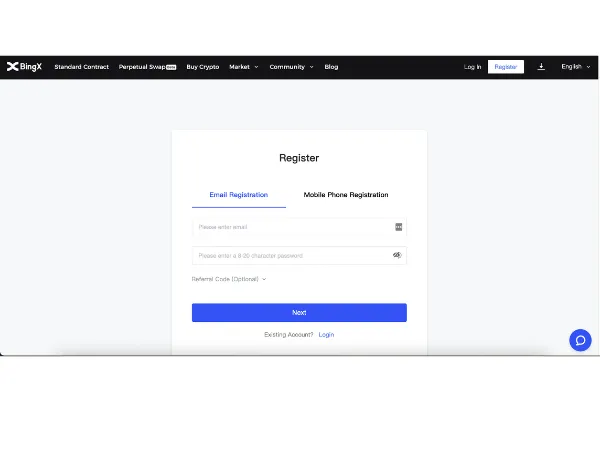
Documents needed:
- Your current phone number
- ID card / Citizen card / Passport
- A photo holding a paper with your full name and date/month/year for KYC verification.
- Download Google Authenticator on your phone.
Step 2: If using a phone, open the app you just installed; if using a computer, visit the platform’s website and fill in the required information.
Step 3: Find Vietnam’s country code by clicking on “country code” and scrolling down to find “+84”
Step 4: Enter your phone number then click “Get”
Step 5: The platform will send a verification code to your registered phone number, enter that code and click “Join now”
Step 6: You will receive an account registration notification, click “Install”
Step 7: Go to “Settings”, then “General Settings” and select “Device Management”, then choose “Shenzhen City Letuhui….”, and click “Trust”.
Once done, you have registered your Bingbon account, log in, go to “Me” then “My bonus” to check the $100 Coupon gifted by the platform.
KYC Verification
To proceed with KYC verification, just follow these steps:
Step 1: Take one front photo and one back photo of your ID or Citizen card along with an additional photo holding a paper with the date/month/year on it prepared earlier. For example, using an ID card.
Step 2: Access “Me” then “Authentication”, fill in your personal information as required.
Step 3: Upload 3 photos of yourself, then click “Submit” and wait.
Next, you should install 2-factor authentication (2FA).
Enable 2FA Security
Step 1: Go to “Me”, then “Security Center”
Step 2: Select “Google Authenticator” and enter the GG code
Step 3: Enter the code to verify via SMS and GA, then click “Link”.
Making transactions on Bingbon
Understanding the interface is crucial:
- Number 1: Area to select the trading pair, including Crypto, Forex, gold, oil as per your need.
- Number 2: Chart.
- Number 3: Area to place your Limit or Market orders here.
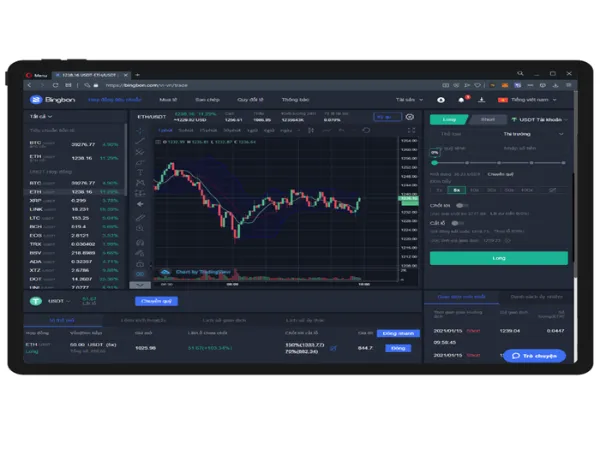
Limit Order on Bingbon
Important notes when placing a Limit order:
- You can freely choose Long/Short orders
- Type is used to select Limit Order
- Trigger Price: the price at which your order will be activated
- Margin to enter your capital
- Leverage to select desired leverage
- Take profit to set your profit-taking level
- Stop Loss to set your stop-loss level
- Click Long to start placing the order
Market Order on Bingbon
Important points when placing a Market order:
- You can freely choose Long/Short orders
- Type is used to select Market Order
- No Trigger Price for Market orders
- Margin to enter your capital
- Set leverage in Leverage
- Enter profit target in Take profit (TP)
- Enter stop-loss price in Stop Loss (SL)
- Click Long to start placing the order
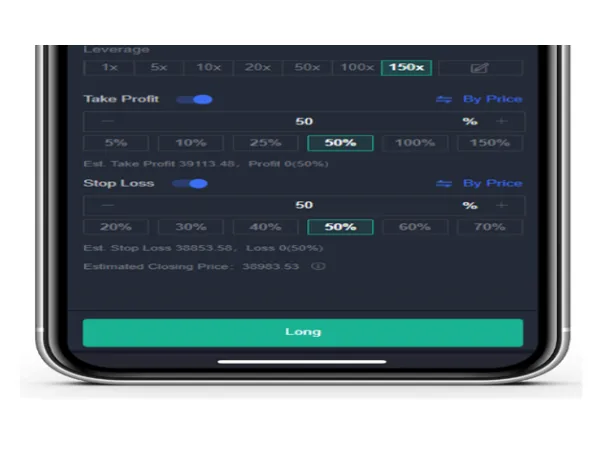
Copy Trade feature on Bingbon
Open the Bingbon app on your mobile device and follow these steps:
- Step 1: Go to “Community”, search for “Pro Trade” or if you do not remember, browse and find Pro Trade manually.
- Step 2: Tap “Copy”, then go to “Settings”
- Step 3: Confirm by pressing “Copy”

Understanding the transaction fee levels on Bingbon
Below is information on types of fees on Bingbon
Deposit/Withdrawal Fees
Fees vary depending on coin type:
If BTC:
- Withdrawal fee: 0.0005 BTC
- Minimum withdrawal: 0.0006 BTC
- Maximum withdrawal: 5 BTC
USDT Omni:
- Withdrawal fee: 5 USDT
- Minimum withdrawal: 15 USDT
- Maximum withdrawal: 1,000,000 USDT
USDT ERC-20:
- Withdrawal fee: 1 USDT
- Minimum withdrawal: 15 USDT
- Maximum withdrawal: 1,000,000 USDT
ETH:
- Withdrawal fee: 0.005 ETH
- Minimum withdrawal: 0.15 ETH
- Maximum withdrawal: 400 ETH
Trading Fees
- 0.045% for Copy trading
- 0.045% for regular trading
Bingbon uses the Funding Rate method for transaction fees as follows:
Based on the Long/Short ratio of Crypto pairs, if Long funding fee is 0.02%, Short is -0.02%, the fee payable is calculated = trade volume x 0.02%, and the fee received = trade volume x 0.02%. For example, if you Long trade volume is 10,000 USDT at a price of 5000 USDT, with a BTC spread of about 0.04, the matching price would be 5002 USDT
When closing the order, you pay a fee of 4.5 USDT
Funding fee:
Bingbon settles every 8 hours, at times: 3:00, 11:00, 19:00. Holding an order across these times incurs a fee. If the Funding Rate is 0.02% (positive), you pay 2 USDT; if -0.02% (negative), you receive 2 USDT.
Other related issues
Common questions about Bingbon:
Can Bingbon be trusted?
As mentioned in the advantages, Bingbon has many positive points that attract users, especially the Copy Trade feature. Therefore, traders can use Bingbon regularly for their work.
What is the minimum deposit allowed at Bingbon?
The platform does not specify a maximum coin deposit but has a minimum deposit condition, and a notification will remind you when depositing.
Does Bingbon currently have its own coin?
Currently, Bingbon has no platform coin, but it is continuously updating and innovating.
Conclusion
These are the most noteworthy pieces of information about Bingbon platform, including what Bingbon is, what CFD is, how to register and trade on Bingbon, along with some important things to know about Bingbon. Hope this article provides useful and necessary information for you.