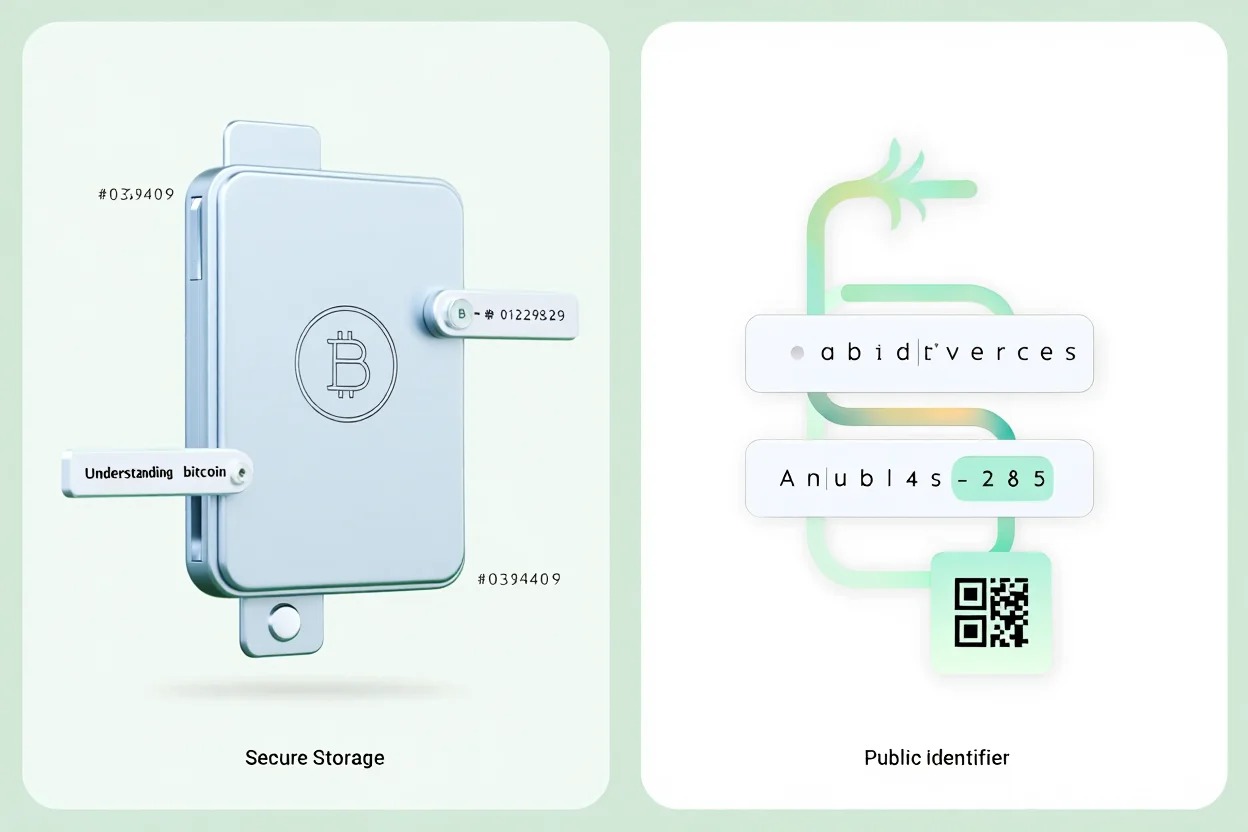How to transfer bitcoins to wallet in 2025? Transferring bitcoins to a wallet means moving your Bitcoin safely from one address to another whether you’re paying someone, moving assets from an exchange, or storing them securely.
In this comprehensive guide, we’ll walk you through every step of how to transfer bitcoins to wallet the right way. From choosing the right wallet, verifying the recipient’s address, to selecting appropriate fees and ensuring transaction security we’ve got you covered.
Let’s get started with Vietnam-UStrade to help you transfer confidently and avoid common pitfalls.
1. Understanding bitcoin wallets and addresses
1.1 What is a bitcoin wallet?
A Bitcoin wallet is a digital tool that stores the private keys needed to access and manage your bitcoins. Think of it as a digital bank account for holding and sending Bitcoin. Wallets come in several types, each with its uses and security levels.
Here’s a comparison of common wallet types:
| Wallet Type | Example | Pros | Cons |
|---|---|---|---|
| Hardware | Ledger Nano S | High security, offline keys | Cost, requires safekeeping |
| Software/Desktop | Electrum | Easy access, control over keys | Vulnerable if device compromised |
| Mobile | Coinbase Wallet | Convenient, app-based | Less secure if phone lost |
| Paper | Printed key | Offline, immune to hacks | Easily lost or damaged |
| Custodial | Exchange Wallets (Coinbase) | User-friendly, recovery help | You trust a third party |
Hardware wallets provide the strongest security by keeping keys offline. Software wallets are convenient but depend on device safety. Custodial wallets are easy but require trusting an exchange or provider. Knowing your wallet type helps in safely transferring Bitcoin.
1.2 What is a bitcoin address?
A Bitcoin address is like your bank account number for receiving Bitcoin. It’s a long string of letters and numbers you share with someone to receive funds. Addresses come in three common forms: those starting with “1,” “3,” or “bc1.” Each format corresponds to different transaction types and features.
Here is a sample Bitcoin address: bc1qw4w0wd9wf4qe0q7zy94xwxelwklwzf92mxw0m9. Entering addresses manually is risky because a single mistake means Bitcoin could be lost. Copy-pasting or scanning QR codes helps prevent errors.
2. How do bitcoin transfers work?
When you transfer Bitcoin, you create a transaction that moves your coins from your wallet to another address on the blockchain. Miners verify the transaction by solving complex math puzzles, adding it to the next blockchain block.

Each transfer requires a transaction fee, which motivates miners to include it quickly. The fee size affects how fast your transfer confirms. Confirmation means the network acknowledges and locks in your transaction. New transfers typically need 1 to 6 confirmations before considered fully secure. In 2025, average confirmation times range from 10 minutes (high fee) to an hour or more (lower fees).
A typical timeline: you send the transfer, miners pick it up within minutes, and confirmations add progressively. Wallets or blockchain explorers show the transaction’s status using its unique ID.
View more:
- How much bitcoin does us government own
- How much bitcoin does elon musk own
- How much bitcoin did ross ulbricht have
3. How to transfer bitcoins to wallet: Step-by-step process
3.1 Preparing for a bitcoin transfer
Before initiating a transaction, understanding how to transfer bitcoins to wallet securely is crucial to avoid any loss of funds.
Before sending, make sure to:
- Confirm the wallet supports Bitcoin (not other coins like BCH or Ethereum).
- Back up your wallet recovery phrase or private keys securely.
- Update your wallet and exchange software to the latest versions.
- Use a secure device free from malware, with an updated operating system.
3.2 Accessing your bitcoin wallet or exchange
- Open your wallet or exchange app securely.
- Use two-factor authentication (2FA) whenever available.
- Connect via a private and trusted internet network; avoid public Wi-Fi.
- Never log in on shared or public devices.
3.3 Locating the “Send” feature
Look for the “Send,” “Transfer,” or similar button in your wallet or exchange interface. On desktop apps, it’s often in the main dashboard. Mobile wallets may have it at the bottom or in a menu. Hardware wallets require connecting to their companion app to initiate a transfer.
3.4 Entering the recipient’s wallet address
This is one of the most important steps in learning how to transfer bitcoins to wallet accurately.
Follow these steps carefully:
- Copy the recipient’s Bitcoin address using the copy button or scan their QR code.
- Paste the address into the recipient field, avoid manual typing.
- Verify the address starts with a valid prefix (1, 3, or bc1).
- Triple-check that the address matches exactly to prevent loss.
- Beware of clipboard malware that can swap copied addresses.
3.5 Specifying the amount and fee selection
- Enter the amount you want to send in BTC or your local currency.
- Choose your transaction fee based on how quickly you want the transfer confirmed.
- Lower fees save costs but might slow confirmation; high fees speed it up.
- Use online fee estimators or wallet recommendations to pick appropriate fees.
- Some platforms add their own service fees; check fee breakdowns before confirming.
3.6 Reviewing and confirming the transfer
- Check the recipient’s address, amount, and fee one last time.
- Confirm you are sending on the Bitcoin (BTC) network, not another blockchain.
- Enter your PIN, use hardware wallet approval, or complete 2FA to finalize.
- After confirming, the transaction is broadcasted to the Bitcoin network.
- Keep your wallet open or check your email/app for transfer confirmation notifications.
4. What happens after sending? Confirmations & tracking
Confirmations play a vital role when you’re learning how to transfer bitcoins to wallet for the first time.
Once your Bitcoin transfer is sent, it enters the blockchain’s mempool, awaiting miners to include it in a block. Each “confirmation” means one block has been added after your transaction, increasing its security.
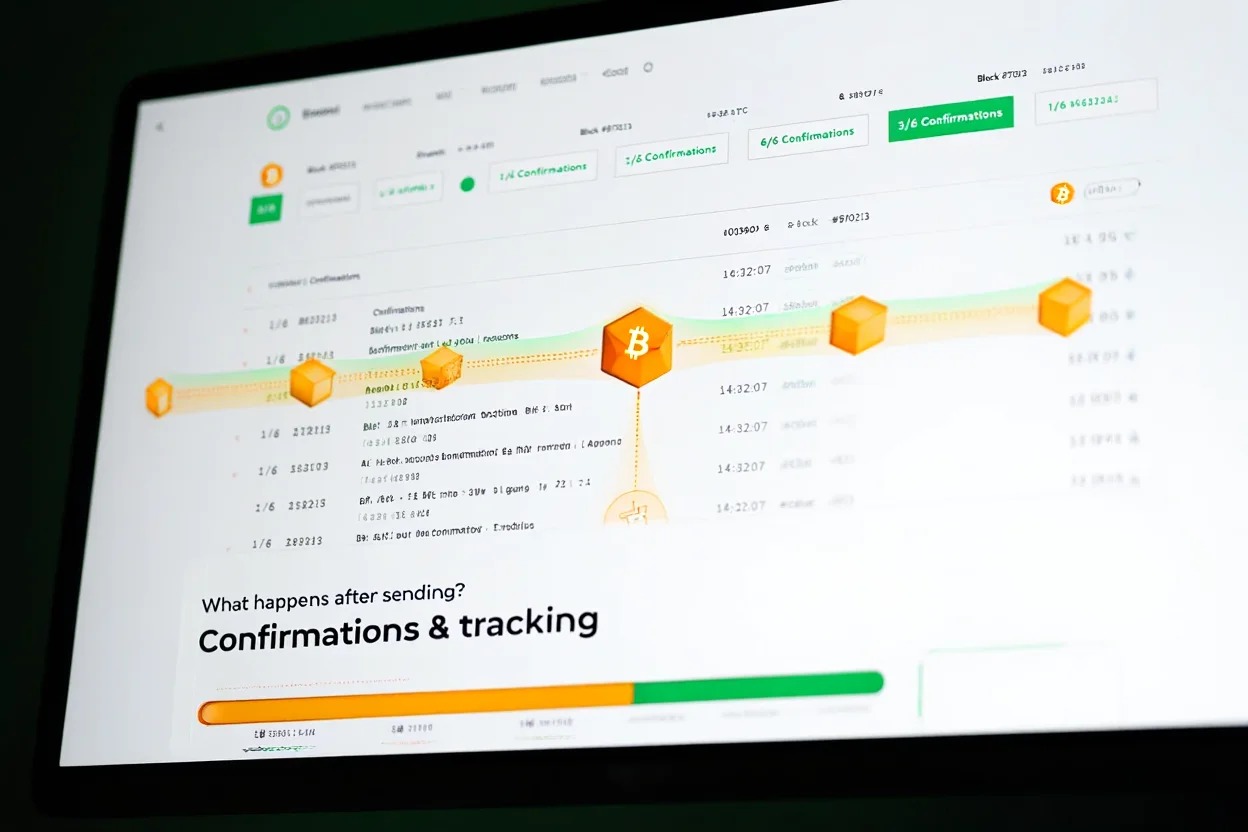
Most users consider 1–3 confirmations safe for everyday transfers, while larger sums often wait for 6 confirmations. Typical confirmation times vary with network congestion and fees. Using a blockchain explorer like BTCScan or Blockstream.info, you can track your transaction with its unique ID.
If your transfer takes longer, it may be due to low fees or network delays. Patience is key, but you can also consult your wallet for options to accelerate or rebroadcast the transaction.
5. Security tips and how to transfer bitcoins to wallet safely
Understanding how to transfer bitcoins to wallet safely requires more than just knowing where to click. Because Bitcoin transactions are irreversible and visible on a public blockchain, every small mistake can lead to a major loss. To help you avoid those risks, here are the most important security tips every user should follow.

Start with the basics: always use trusted devices that are free from malware. Keep your wallet software and operating system updated to patch known vulnerabilities. When you send Bitcoin, especially large sums, these precautions are non-negotiable.
Before the transfer:
-
Use only secure, private internet connections avoid public Wi-Fi at all costs.
-
Enable two-factor authentication (2FA) on all wallets and exchanges.
-
Double-check that you’re on the official site or app version.
-
Back up your recovery phrase and store it offline in multiple locations.
During the transfer:
-
Copy-paste or scan the recipient’s wallet address never type it by hand.
-
Verify the address format (should start with 1, 3, or bc1) before confirming.
-
Use wallets with security alerts if address tampering is detected.
-
Always confirm you’re transferring on the Bitcoin (BTC) network, not BCH or other chains.
After the transfer:
-
Monitor the transaction using a blockchain explorer to track confirmations.
-
Watch for suspicious login attempts or wallet notifications.
-
Use withdrawal limits and whitelist addresses when possible.
-
Log out from your wallet session, especially on shared devices.
As you practice how to transfer bitcoins to wallet over time, these habits will become second nature. But even experienced users can make costly mistakes if they let their guard down. The best defense is staying informed, staying cautious, and always treating your Bitcoin like real money because it is.
6. Troubleshooting and common transfer issues
If issues occur, knowing how to transfer bitcoins to wallet properly can help you troubleshoot faster.
- Sent to wrong address: Bitcoin transactions are irreversible. If a mistake happens, check if the recipient is known and willing to return funds; otherwise, the coins are likely lost.
- Wrong network used (BTC vs. BCH): Sending Bitcoin to a different blockchain address can cause loss. Use platforms’ support to check if recovery is possible.
- Low fees or stuck transactions: Use Replace-by-Fee (RBF) or Child Pays for Parent (CPFP) features to boost confirmation speed.
- Missing destination tags/memos (exchanges): Always include required tags for exchanges or wallets that need them; missing these could delay or lose funds.
- Contacting support: Have transaction ID, date/time, amounts, and addresses ready when asking for help from wallet or exchange support.
7. Advanced tips & special scenarios
For more experienced users, consider these scenarios:
- Transferring funds between hardware, mobile, and exchange wallets requires understanding each platform’s interface and security options.
- Batch transactions let you send Bitcoin to multiple recipients in one go, saving fees and time if your wallet supports it.
- SegWit and Native SegWit addresses reduce fees and speed up confirmations but check compatibility with your recipient’s wallet.
- Multi-signature wallets provide extra security by requiring multiple approvals for transfers.
- Testing with small transfers before moving large sums adds a layer of safety.
Comparing batch versus single transfers, batch sends reduce fees but may be more complex. Choose based on your needs. Batch transactions are another advanced option in how to transfer bitcoins to wallet, especially for power users.
Further reading for curious traders:
- How do i start getting bitcoins
- What is a godzilla candle in bitcoin
- How can i buy bitcoins with debit card
8. Bitcoin transfer FAQs
8.1 How long does a Bitcoin transfer take in 2025?
Typically between 10 minutes to an hour depending on fees and network traffic.
8.2 Can a Bitcoin transfer be canceled or reversed?
No, once confirmed, transfers are final.
8.3 What are typical fees, and how do they change?
Fees vary with network demand but generally range from a few cents to a few dollars; using SegWit addresses lowers fees.
8.4 Are all wallets compatible?
Most wallets support BTC transfers, but address formats vary; always verify compatibility.
8.5 What’s the safest wallet type for large sums?
Hardware wallets, especially multi-signature setups, are recommended for security.
8.6 How to identify and avoid phishing scams in 2025?
Always use official sites/apps, avoid suspicious links, and enable 2FA.
8.7 What’s the biggest risk in how to transfer bitcoins to wallet?
The biggest risk lies in sending to the wrong address irreversible and potentially costly.
9. Conclusion
Knowing how to transfer bitcoins to wallet correctly is key to managing your digital assets safely in 2025. By understanding wallet types, double-checking addresses, and following security best practices, you reduce the risk of costly mistakes and gain full control over your Bitcoin.
This guide has equipped you with a step-by-step approach for smooth transfers whether you’re a beginner or a returning user. Here’s a quick recap of what you need to keep in mind:
- Choose the right wallet type for your needs
- Always verify the recipient’s address carefully
- Use secure networks and devices
- Understand and choose proper transaction fees
- Stay alert to phishing and malware threats
Transferring Bitcoin doesn’t have to be stressful it just requires careful attention. Stick to the process outlined here, and you’ll be able to send your BTC with confidence.
Don’t forget to follow the Bitcoins category of Vietnam-UStrade to stay updated with the latest insights, security tips, and market trends!