How do you receive Bitcoins? All you need is a Bitcoin wallet bursting with potential, a unique public address it generates, and someone excited to send you Bitcoin! Just share your address or QR code with them, and with a few swift confirmations on the blockchain, your wallet will light up with the new BTC, ready for you to explore the crypto world!
In this guide, Vietnam-ustrade will walk you through every step of the process from choosing the right wallet to understanding how confirmations work so you can receive Bitcoin with confidence and clarity, even if it’s your very first time.
1. How do you receive Bitcoins
To receive Bitcoins, you need to ensure you meet a few technical and security prerequisites. This isn’t just about installing an app, it’s about establishing a secure foundation to manage your digital assets.

- A Bitcoin wallet: This is your digital vault. It could be software (an app) or hardware (a physical device). Your Bitcoin wallet stores both your private key (used to authorize transactions) and public key (used to generate your Bitcoin address). It enables you to interact securely with the blockchain.
- A Bitcoin address is a unique identifier, typically a string of alphanumeric characters or a QR code created by your wallet. It acts like a bank account number in the cryptocurrency world, allowing you to receive bitcoins from others or from mining rewards.
- Stable internet connection: Required for wallet installation, transaction verification, and address generation.
- Full access and control over the wallet: This includes knowing your password, backup phrase (seed phrase), and understanding how to recover access if you change devices.
Note: A wallet without proper backup is a security hazard. Store your seed phrase offline and private it’s the key to your wallet.
Having all these in place means you’re prepared not just to receive Bitcoin, but to do so safely and confidently.
2. How to receive Bitcoins step by step
Let’s walk through the process of receiving Bitcoin, with clear steps that apply to most modern wallets.
- Open your wallet application: Ensure you’re logged in securely. If you use a hardware wallet, connect it before accessing your address.
- Navigate to the “Receive” tab: This is where your public Bitcoin address and QR code are displayed.
- Copy the Bitcoin address or tap on the QR code icon to display a scannable version.
- Share your Bitcoin address or QR code with the sender to receive funds.
- Confirm the sender has the correct address: Even a single incorrect character will result in a failed or lost transaction.
- Check your wallet for a pending transaction once the sender initiates the transfer. Wait for confirmations (at least 1- 6 depending on the amount).
- Verify the transaction: Use a blockchain explorer like Blockchain.com or Blockstream.info to track the confirmation status with the transaction ID.
Case example: A freelancer receiving payment from a client can provide their BTC address by email. Once the sender completes the transaction, the freelancer sees a “pending” status, which updates to “confirmed” after sufficient blockchain confirmations.
Receiving Bitcoin becomes a routine once you understand these steps. Always double-check the address – Bitcoin transactions can’t be reversed.
3. Types of Bitcoin wallets and how to set one up
Understanding different types of wallets is essential because your choice affects both security and ease of access. There is no one-size-fits-all; each wallet type serves a specific purpose depending on your needs.

3.1 Classification of Bitcoin wallets
- Mobile wallets (e.g., Trust Wallet, BlueWallet, Exodus): These are convenient and user-friendly, making them ideal for beginners. Mobile wallets are good for everyday transactions, but may be more vulnerable to hacking if your phone is compromised.
- Desktop wallets (e.g., Electrum, Atomic Wallet): Slightly more secure than mobile wallets, desktop wallets offer advanced features such as fee customization and multisignature options. They are better suited for users who regularly interact with Bitcoin from their PCs.
- Hardware wallets (like Ledger or Trezor): are the most secure option, storing your private keys offline and protecting them from online threats perfect for long-term storage of large Bitcoin holdings.
- Web or exchange wallets (e.g., Coinbase, Binance): These are integrated into trading platforms. While convenient, they come with a trade-off: you do not control the private keys, which means your Bitcoin could be at risk if the platform is compromised.
3.2 How to set up a Bitcoin wallet
- Choose your wallet type: Select based on your priorities, security vs. convenience.
- Download and install from an official source (verify authenticity).
- Create a new wallet and save the seed phrase immediately.
- Confirm your backup by re-entering the seed phrase if prompted.
- Access your wallet interface: Locate your receiving address under the ‘Receive’ tab.
Tip: If you’re unsure, start with a mobile wallet for simplicity, and upgrade to a hardware wallet for higher-value storage later.
By understanding How do you receive bitcoins the wallet landscape, you ensure that receiving Bitcoin isn’t just easy it’s safe and sustainable.
4. What is a Bitcoin address?
A Bitcoin address is a unique string of characters that represents a destination on the Bitcoin network where you can send or receive bitcoins. It works like an email address, but for sending and receiving cryptocurrency.

Key characteristics:
- Format: Typically 26–35 characters long, starting with “1”, “3”, or “bc1”.
- Purpose: Used to receive bitcoin from others or from mining rewards.
- Your address is safe to share – it’s generated from your private key using encryption. But always keep your private key secret.
Common types of Bitcoin addresses:
| Address Type | Prefix | Use Case |
| Legacy | 1 | Older wallets, broad compatibility |
| P2SH | 3 | Multi-signature or SegWit support |
| Bech32 | bc1 | Newer format, lower fees, SegWit-only |
5. How do I know what my Bitcoin address is?
You can find your Bitcoin address in your wallet application. Whether you’re using a desktop, mobile, or hardware wallet, here’s how you typically locate it:
Steps to find your Bitcoin address:
- Open your Bitcoin wallet app (e.g., Exodus, Electrum, Ledger Live).
- Navigate to the “Receive” section.
- The app will display your Bitcoin address (and often a QR code for convenience).
- Copy the address to share it, or scan the QR code for direct transfers.
Note: Always double-check the address you share. Any mistake could result in lost funds, as Bitcoin transactions are irreversible.
If you mine Bitcoin:
If you’re wondering, “How do you receive bitcoin from mining?”, here’s what happens:
- When setting up mining software or joining a mining pool, you’re usually required to input your Bitcoin address.
- This is where your mining rewards will be automatically sent once your share of the block reward is earned.
Tip: Always use a personal, non-custodial wallet for mining payouts to maintain full control over your funds.
6. Is it safe to share your Bitcoin address?
This is a question that causes a lot of anxiety for new users, and it’s a valid concern.
Yes, sharing your Bitcoin address is completely safe because it is a public key. Here’s what you need to know:
- No one can steal your funds using your Bitcoin address alone. It does not give them access to your private keys.
- However, anyone can see your wallet’s transaction history and balance using a block explorer. This can raise privacy issues.
- To enhance privacy, many wallets allow you to generate a new address for each transaction. This helps avoid linking all transactions to one identity.
- Avoid reusing addresses if anonymity is important to you.

Is it safe to share your Bitcoin address?
Security reminder: The danger lies not in sharing your public address, but in exposing your private key or seed phrase, which must be kept completely private and offline.
Being cautious but informed allows you to confidently engage in Bitcoin transactions without compromising security.
7. How long does it take to receive Bitcoins?
Unlike traditional bank transfers that might take days, Bitcoin transfers are relatively fast but not instant in every case.
The time it takes to receive Bitcoin depends on two main factors:
- Network congestion
- Transaction fees paid by the sender
| Network | Average confirmation time | Who pays the fee? |
| Bitcoin (mainnet) | 10–60 minutes | The sender |
| Lightning Network | Instant or near-instant | The sender (lower fee) |
You will typically see a pending transaction within minutes of the sender initiating the transfer. Most wallets consider a transaction confirmed after 3 to 6 confirmations (each block takes around 10 minutes to process).
Advanced tip: Some platforms allow you to choose the number of confirmations required. Higher values = more security; lower values = faster access.
Receiving Bitcoin doesn’t cost you anything the sender pays the transaction fee. However, keep in mind that very small transactions with low fees may experience delays.
🔹 Related reads to deepen your knowledge:
- How do i know if i have any bitcoins
- How can you buy and sell bitcoins
- How to delete a EA account
- What Happens When Bitcoin Halves
8. Common mistakes to avoid when receiving Bitcoins
Here are 8 critical mistakes to avoid when receiving Bitcoin, especially if you’re new to crypto:
- Typing your address manually: Use copy-paste or a QR code. Typing by hand risks human error.
- Mixing up cryptocurrencies: Bitcoin (BTC) ≠ Bitcoin Cash (BCH) ≠ Ethereum (ETH). Sending the wrong type will result in loss.
- Failing to back up your seed phrase: No backup = no recovery if your wallet is lost.
- Sharing private keys: Treat your private key like your password. Sharing it gives others full access.
- Using untrusted wallet apps: Only use wallets with strong reputations and open-source backing.
- Not verifying transactions: Use a block explorer to confirm successful delivery.
- Sharing wallets among users: Multiple people using one wallet undermines security.
- Ignoring the transaction network: Ensure that the sender and receiver are using the same network (e.g., BTC Mainnet, not Lightning unless agreed).
Extra tip: When testing a new wallet or address, start with a small transaction to confirm accuracy before requesting larger amounts.
Avoiding these mistakes will save you from irreversible errors and protect your digital assets.
9. Frequently asked questions (FAQ)
9.1. Can I receive Bitcoin without a wallet?
No. You need a wallet to generate a Bitcoin address. Some platforms offer temporary custodial wallets, but this is not recommended due to security risks.
9.2. Do I need to pay to receive Bitcoin?
No. Receiving Bitcoin is free. The sender covers the network transaction fee.
9.3. How can I check if I received Bitcoin?
You can check your wallet balance or use a blockchain explorer by entering your address or transaction ID.
10. Conclusion
How do you receive Bitcoins? It’s a question that once seemed intimidating but now feels empowering. After learning how to choose the right wallet, understand public and private keys, share your address safely, and verify incoming transactions, you’re no longer just exploring Bitcoin; you’re participating in it. With each confirmation, you’re gaining confidence, building your knowledge, and stepping into a new way of thinking about money.
At Vietnam-ustrade, we believe that starting small can lead to meaningful transformation. Whether you’re here out of curiosity, necessity, or long-term interest, we’re here to support your journey every step of the way. Keep learning, keep asking, and when you’re ready to go further, visit the Bitcoin category on Vietnam-ustrade, your trusted guide in the world of digital assets.