The widespread popularity of the cryptocurrency market has led to the emergence of many exchanges to meet the increasing trading demands of users. Among them is Binance, a trading platform created by the famous Changpeng Zhao. Although only established in 2017, Binance has secured the top position in trading volume and a list of impressive achievements. This raises questions such as: what is Binance exchange? What are its strengths and limitations? Follow the article below for answers.
Brief Introduction to Binance
Binance is currently the largest cryptocurrency exchange in terms of trading volume. It was launched in July 2017 by Canadian-Chinese CEO Changpeng Zhao (CZ).
Regarding CZ, he is known for projects like Blockchain.info and has served as CTO of OKCoin. In 2018, he ranked third in Forbes’ list of “Richest People in Cryptocurrency.”
Thanks to CZ’s reputation, Binance attracted significant public attention from its inception. During its ICO, Binance raised $15 million from 20,000 registrants. Within just 8 months, CZ developed Binance into the world’s largest trading volume exchange.
Initially, the platform was based in China but due to strict regulations on electronic markets, it relocated to Hong Kong and Japan.
However, due to legal issues, the exchange now has its headquarters in Malta, known as the “cryptocurrency paradise.”
Advantages and Disadvantages of Binance
Below is a list of some advantages and disadvantages of Binance:
Advantages
- Extremely high trade volume: not only in terms of transaction amount but also the number of trading pairs. You can find virtually any coin to trade here.
- Multiple languages supported: Although designed externally, Vietnamese is supported on the platform, eliminating language barriers.
- Referral bonus programs: Up to 40% reward if you invite others to trade on Binance.
- Efficient processing: Binance can handle 1.4 million transactions daily, contributing to its high trading volume.
- No KYC required for trading: This is both an advantage and a limitation. Trading is easier without submitting personal information.
- Extensive crypto ecosystem: Besides Binance’s main platform, there is Binance DEX, a decentralized exchange, and the Binance LaunchPad for IEO sales, which attracts a vast user base. Your Binance Coin (BNB) provides benefits like lower fees and IEO purchases.
- Low trading fees: Only 0.05% of the transaction amount, which is half or a quarter of what other exchanges like Bitfinex, Poloniex, Bittrex charge.
Disadvantages
- No Margin Trading support; for leveraged trading, consider platforms like BitMax, BitMex, etc.
- Being a major exchange makes Binance a target for hackers.
Registering an Account and Trading on Binance
Here’s a complete guide on how to register and perform basic transactions on Binance:
Account Registration
Sign Up
Step 1: Download the Binance App to your mobile device or visit the platform’s website. Binance supports iOS and Android operating systems.
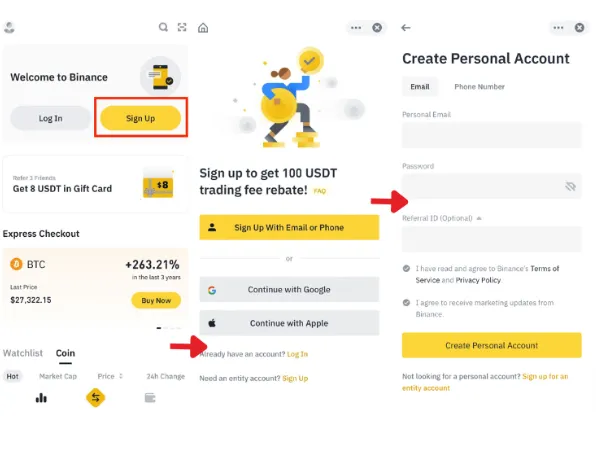
Then click the “Register” button at the top right of the screen.
Step 2: Fill in personal information and password, then click “Register”. Don’t forget to check the box “I agree to Binance’s Terms of Service”.
Step 3: Enter the Capcha code by dragging the slider as required.
Next, the platform sends a verification email. Check your inbox and activate your account.
Congratulations, you have created a Binance account. However, with just this, your withdrawal limit is 2 BTC/day. To raise it to 100 BTC/day, proceed with KYC verification and enable two-factor authentication (Google Authenticator).
KYC Verification
Step 1: After creating an account, go to the platform and click “Submit Verification Documents”.
Step 2: You can verify as an individual or organization. Choose “Personal” or “Corporate” accordingly.
Step 3: Enter your personal details, including:
- First Name
- Middle Name
- Last Name
- Date of birth
- Address
- Postal code, City, and Country/Region (Vietnam)
Finally, click “Begin Verification”.
Step 4: Identity verification: Click “Start”:
You can verify with a passport or Identity Card.
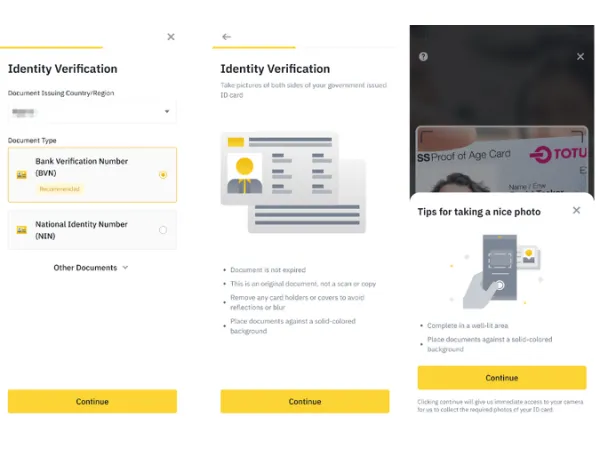
Suppose you choose Identity Card. Prepare three photos:
- Front of ID
- Back of ID
- A photo of you holding a paper with the date of verification
Upload each by clicking “Upload file”.
Step 5: Upload the front of your ID and click “Confirm”.
Step 6: Upload the back of your ID and confirm.
Step 7: Upload the photo with the paper showing the date and confirm.
Step 8: Log into your account and select “Scan”.
The website will show a QR code. Use your phone to scan it.
After scanning, proceed to face recognition by moving your face left, right, up, and down to capture all angles.
Once successful, click “I have completed…”
This completes your KYC verification. An platform staff will review data within 1-3 days. If rejected, repeat the verification steps.
Setting Up Two-Factor Authentication
Step 1: Download the Google Authenticator app. A warning might appear as below.

Step 2: Click “Activate” to start.
Step 3: Click “Next step”.
Step 4: Open Google Authenticator to scan the QR code. Remember to save the Key.
Then proceed with “Next step”.
Step 5: Save the Key and click “Next step”.
Step 6: Enter the required information and click “Enable Google Authenticator” to finish.
Depositing Funds
Step 1: In “Funds”, click “Deposit”.
Step 2: Enter your coin’s token code.
Step 3: Deposit coins into the displayed wallet address.
Withdrawing Funds
Step 1: On the main interface, click “Withdraw”.
Step 2: Enter the token, amount, and wallet address to complete.
Buying and Selling Bitcoin and Altcoins on Binance
Trading Bitcoin and Altcoins on Binance is very simple:
Step 1: On the main interface, under “Exchange”, select “Basic” or “Advanced”.
Step 2: Choose your trading pair. The screen will display data such as:
- Top right chart: shows recent buy/sell activity.
- Top left column: shows sell orders.
- Bottom left column: shows buy orders.
- Bottom right buy/sell box: where you place orders.
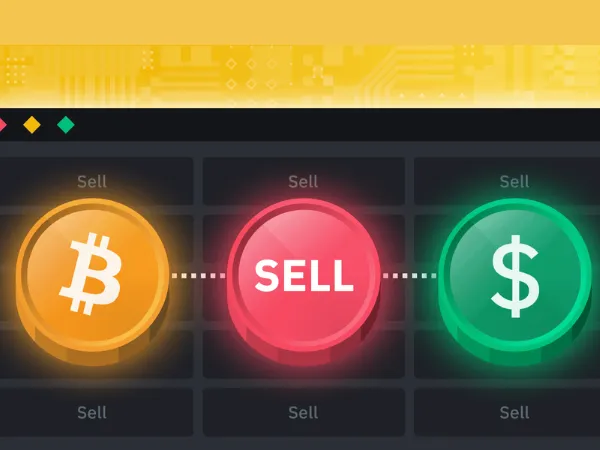
Additional Features on Binance
Stop-Limit Orders
Stop-Limit orders are used for stop-loss, take-profit, and automatic buy orders, allowing traders to operate without being constantly online. They help keep the buy/sell prices concealed from others.
Their principle is If-Then: if the price hits the Stop point, an order is automatically created at the Limit price for a specified amount of coin. Hence, the name Stop-Limit.

API Keys on Binance
To use API keys on Binance, follow these steps:
Step 1: Go to API section and click “Activate”.
Step 2: Enter a name for the API key and click “Create new key”. You can choose any name, but it should be memorable.
Step 3: Enter your authentication code.
Step 4: Binance will send a verification email. Check your email and verify.
Step 5: If the interface appears as shown, you are successful.
Other Information About Binance You Might Be Interested In
Is trading on Binance safe?
Binance is relatively new but has achieved notable success in the crypto market. This success, alongside its robust ecosystem and secure system, stands out.
The platform allocates 10% of transaction fees to SAFU, a security fund for user account recovery in case of loss.
Nevertheless, it’s safest not to keep all funds on the platform; only keep a sufficient amount for your investments.
Why do many trust Binance?
As mentioned in the advantages, Binance supports multiple languages, making it accessible, including for Vietnamese users, who can help each other more easily.
In terms of trading volume, Binance remains at the top.
Transaction fees are also much lower than other exchanges.
Therefore, Binance is a wise choice for both new and experienced investors.
Trading Fees, Deposits, and Withdrawals
Binance uses a Maker-Taker fee model calculated over 30 days.
If your total transaction volume is less than 100 BTC over 30 days, the fee is 0.1%. If over 100 BTC or you hold more than 50 BNB, Maker fees are 0.09%, Taker fees are 0.1%. Fees for BNB users are discounted.
Withdrawal fees depend on the coin; deposits are free. See details here.
What to do if you lose 2FA?
The first step is to find your 16-digit backup key from when you set up 2FA.
If found, input it into Google Authenticator to get a new code.
Binance will send an email requesting confirmation that you are setting up 2FA anew.
Next, verify your face through the Binance app as during installation.
If you did not save your key, contact support here.
Make a specific request to expedite assistance:
Contact Support
If you face difficulties, visit this link to get help from Binance staff or contact support via Vietnamese Telegram here.
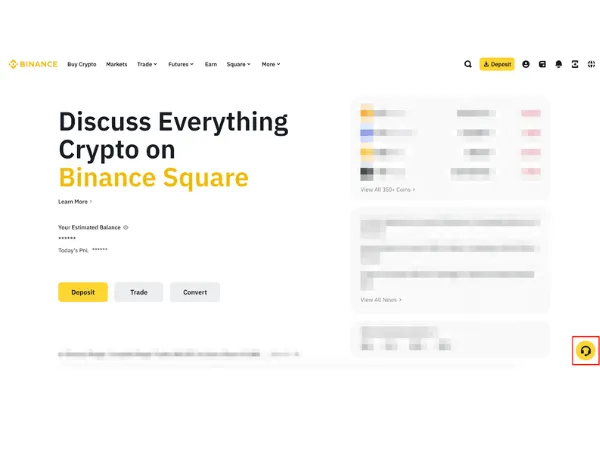
Conclusion
Thus, the above article provides necessary information about Binance: what is Binance? Its advantages and disadvantages; how to register an account, deposit, withdraw, trade; as well as other features and related information. Hope this helps in your investment journey. Thank you.