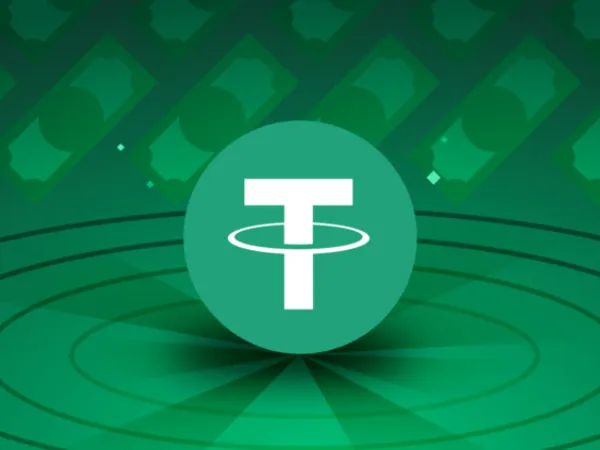Have you used various e-wallets but haven’t found the one that suits, is versatile, and can serve your Crypto investment activities? Do you possess diverse coins but the wallet you are using doesn’t meet these needs? Today, we introduce Trust Wallet, an e-wallet that stores a variety of coins securely and is trusted by many. Let’s explore what Trust Wallet is, its advantages and disadvantages, how to create and use it in the article below.
What is Trust Wallet?
Trust Wallet is a soft wallet that can store cryptocurrencies such as Bitcoin, Ethereum, Litecoin…and tokens operating on platforms like ERC – 20, ERC 223, ERC 721.
According to the provider, Trust Wallet can store over 300,000 types of crypto.
Below is a list of supported coins.
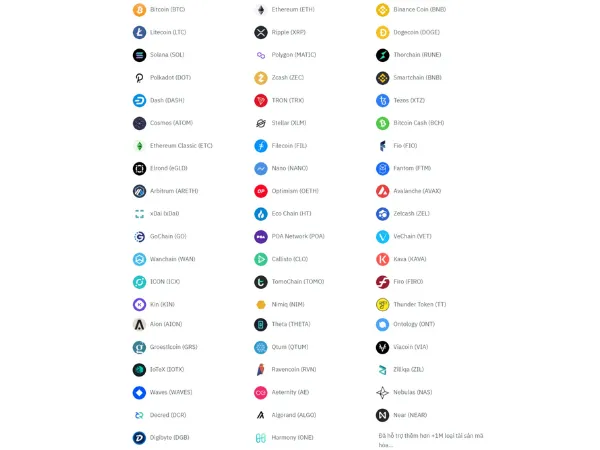
Key information about Trust Wallet
Advantages
- Supports a wide range of tokens, over 300,000 tokens across 50 different Blockchain platforms.
- Developed and managed by Binance – a major player in the cryptocurrency industry. Binance’s reputation and brand help users feel secure.
- Tokens stored on Trust Wallet can be used for investment, Staking, or participating in games available on the wallet.
- Trust Wallet is a mobile app, offering convenience and simplicity in use.
- Supports Vietnamese language, suitable for Vietnamese users.
Disadvantages
- Highly dependent on Binance, difficult to separate the wallet from Binance ecosystem.
- A common drawback of mobile wallets: difficulty contacting customer support in case of issues.
Uses of Trust Wallet
Trust Wallet is expanding its services, allowing users to:
- Store tokens and crypto, with over 300,000 types supported.
- Stake directly within the wallet (certain coins).
- Use stored coins for trading directly on the wallet.
- Play games, use Dapps, and participate in blockchain projects.
Additional information about Trust Wallet
- Binance acquired Trust Wallet, now the wallet is under Binance’s management and development.
- Trust Wallet has its own coin, named TWT.
Step-by-step guide to creating a Trust Wallet
To create a Trust Wallet, first download the wallet app on your phone. Currently, the app supports iOS and Android. Simply search for the app and install it like any other app.
After installation, follow these steps:
- Register a wallet
Open the installed app and on the first screen, click “CREATE NEW WALLET”
Check the box to accept terms and click “CONTINUE”
- Remember the 12-word phrase for login and backup:
The screen displays 12 words which you must memorize and arrange in the correct order. In case of incidents, these 12 words are your keys to recover your account and assets.
When you see a message like this, your wallet has been successfully created

Detailed guide to using Trust Wallet
Send/Receive coins
Send coins
- Select the coin type you want
- Click Send
- Enter the exact amount and the recipient’s wallet address. Click “Confirm” to complete.
Receive coins
- Select the coin type you want
- Copy the wallet address (to ensure accuracy) by clicking the copy button
- The sender just needs to select your coin type and enter your wallet address to send coins to you.
You can also use a QR code to receive funds.
How to link Trust Wallet with Binance DEX
Both Trust Wallet and Binance DEX are within the Binance ecosystem, linking your wallet with Binance DEX facilitates your investment and trading activities.
To link them, do the following:
- Visit Binance website here, click “Unlock Wallet” at the top right corner.
- On Binance DEX interface, click “Wallet Connect” then select “Get Wallet Connect QR Code” to generate a QR code
- Login to your wallet and scan the QR code, then select “Wallet Connect”
- Once scanned successfully, Binance DEX and your wallet will automatically link and notify success.
How to trade on the wallet
- On the main menu, select “DEX”
- For quick trading, select “Swap”
- For trades at preset prices, select “Exchange” and pick the trading pair with your desired rate.
Common questions about Trust Wallet
Is Trust Wallet safe?
Trust Wallet is considered to have good security features, and after many years of use, no reports of asset loss, hacking, or maintenance errors have been recorded. Therefore, it can be concluded that the wallet is very secure and users can use it with confidence.
How to contact customer support?
Joining the Telegram community or via Settings > Help Center are straightforward ways.
How to log in on another mobile device?
On the main interface, click “I ALREADY HAVE A WALLET” and enter the 12 words exactly as provided.
Can the wallet be used on a computer?
In the future, the wallet may be upgraded and updated, but currently, Trust Wallet cannot be used on a computer.
Conclusion
The above content covers what Trust Wallet is, its pros and cons, how to create and use it, and answers some frequently asked questions. Hope this information is useful and beneficial for your investment activities.
See more: USDT wallet